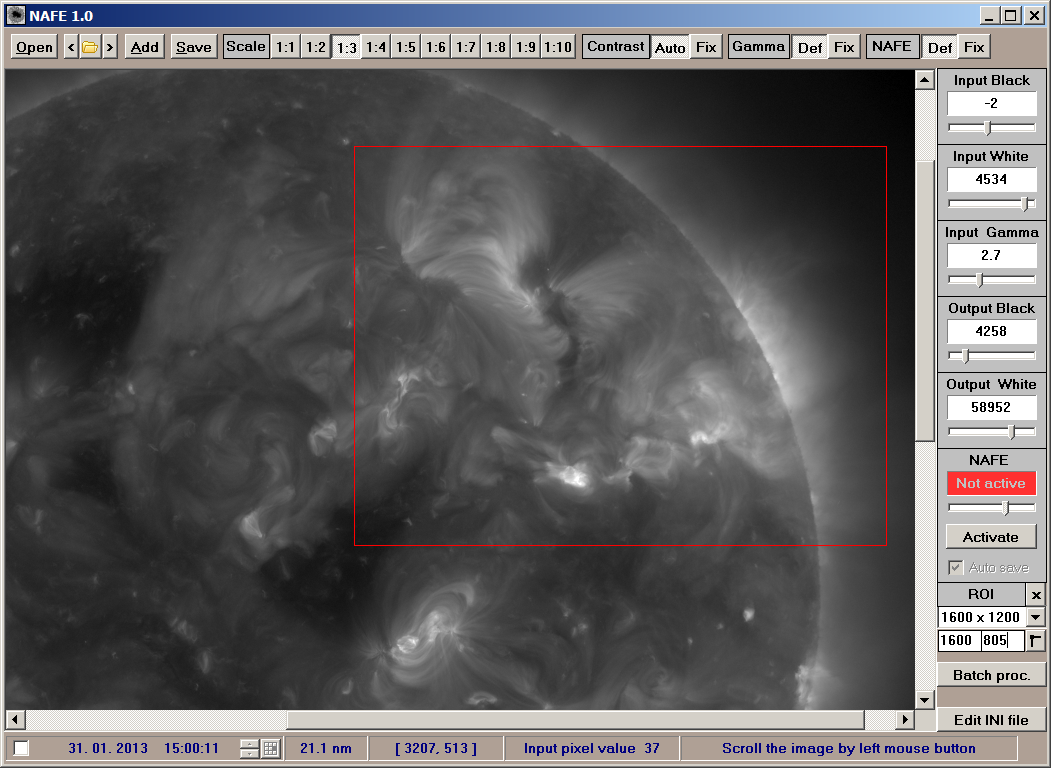|
ROI (Range Of Interest)
Setting of ROI:
- Choose the ROI size by means of ROI combo box.
- Move the ROI by mouse (right mouse button pressed). The coordinates of
left-top corner are displayed under the ROI size combo box.
- If you want to set ROI left-top corner coordinates numerically edit the coordinates
and click the button which is to the right from the coordinates edit boxes. The red color
of ROI signalizes that the position of ROI does not correspond with the position of the
rectangle displayed in the image.
- The ROI can be canceled by clicking the ROI × button or choosing ROI size: Full frame.
Setting the ROI has two main reasons. The first one is that activation of NAFE
for the whole image is time consuming. The second reason is the contrast
optimization. If the Contrast is set to Auto
(standard setting) the contrast optimization is done for the ROI and not for the
whole image. It means that it makes sense to set ROI even though the whole image
was activated.
|