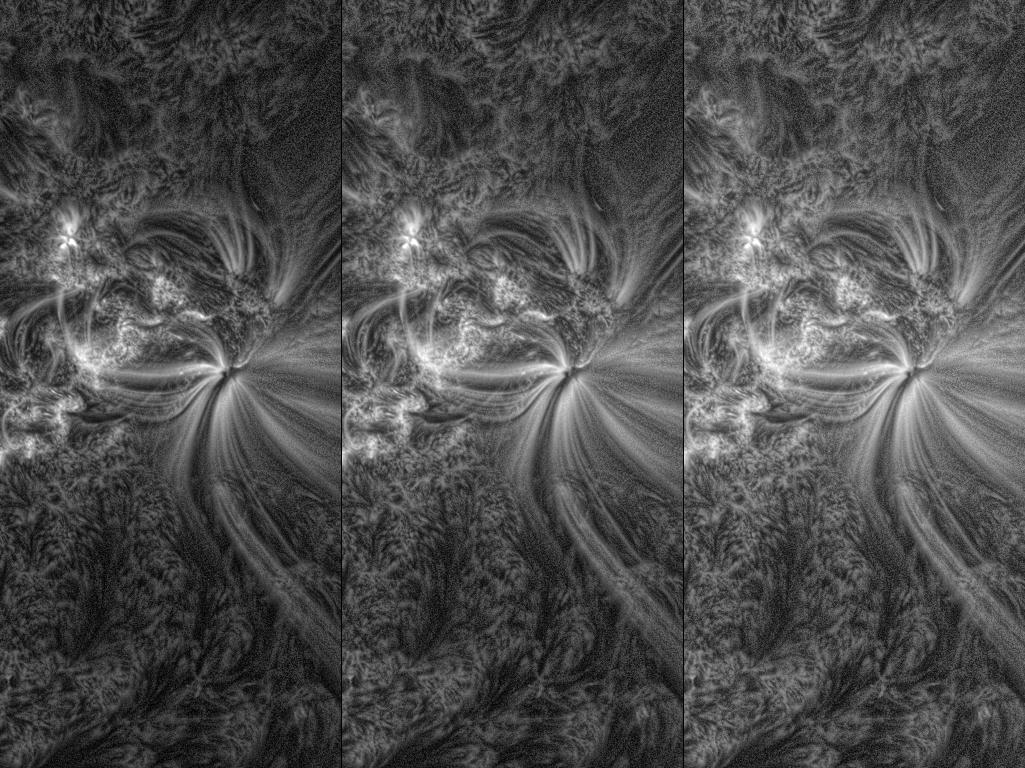Input gamma
Input gamma influences the image brightness. The higher is the gamma value the
brighter is the image. If the Gamma switch is set to Def the pre-defined gamma
value is set on image loading. Pre-defined gamma values are different for
different wavelengths and are based on long term experience with the software. If
the Gamma switch is set to Fix the gamma value is set by user.
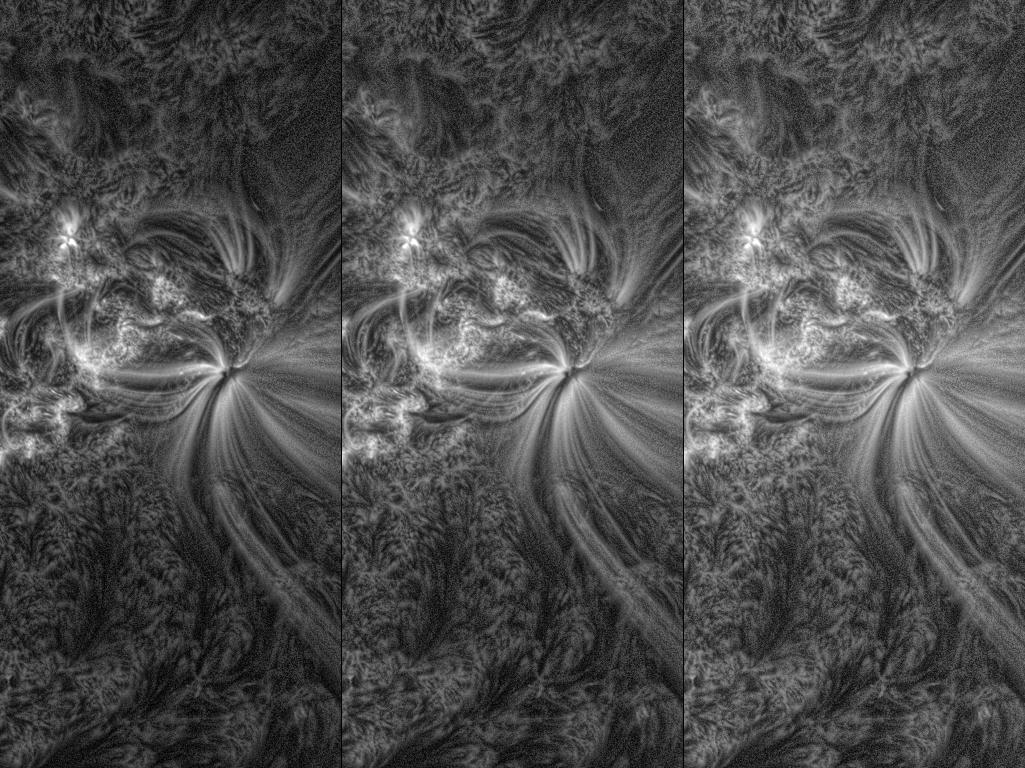 |
|
|
NAFE processed image with different gamma values (1.8, 2.6, 4.0 from the left do the right.)
|
The mathematical meaning of gamma is explained in NAFE paper - formula (3).
Pre-defined input gamma values for all SDO AIA wavelengths can be changed in
NAFE.ini file. The values written in the NAFE.ini file
are gamma values multiplied by 10 and the value must be integer (i.e. 26 means the
gamma value 2.6).
|