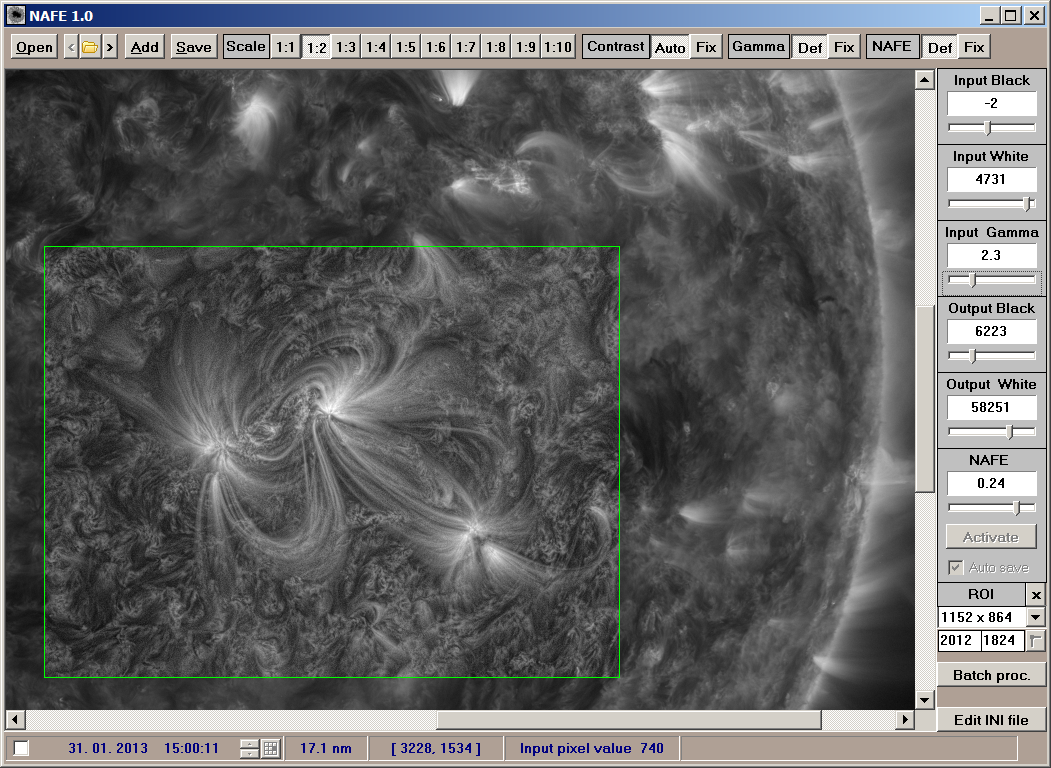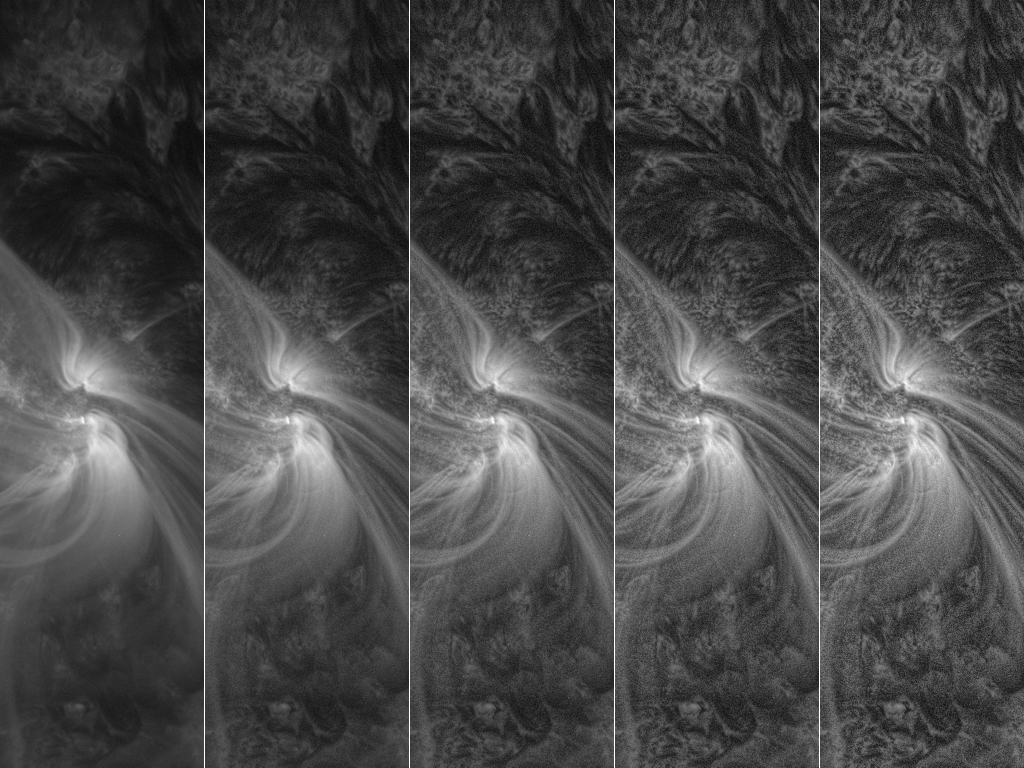|
NAFE image enhancementThe degree of image enhancement is controlled by means of track bar NAFE weight. Value 0 of NAFE weight gives image without any enhancement while the maximum value 0.3 gives extreme enhancement. If the switch NAFE is set to Def the pre-defined NAFE weight is set on image loading. This value is dependent on wavelength. If the switch NAFE is set to Fix the NAFE weight may be changed by user only.
The mathematical background of NAFE method of images enhancement is described in NAFE paper. Pre-defined input NAFE weights for all SDO AIA wavelengths can be changed in NAFE.ini file. The values written in the NAFE.ini file are NAFE weights multiplied by 100 and the number must be integer (i.e. 15 means the NAFE weight 0.15).
|